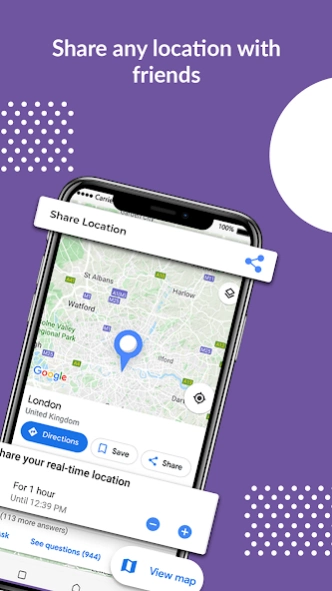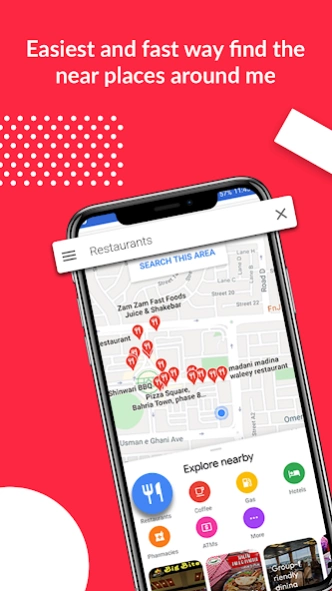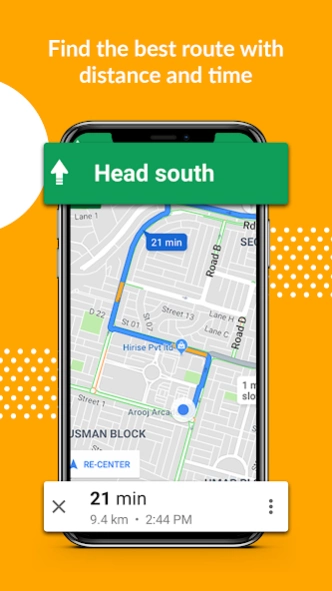GPS Navigation & Maps 1.8
Free Version
Publisher Description
GPS Navigation & Maps - Comfortable Driving With GPS Navigation
GPS Navigation Provides you a great Navigator with Compass Direction Feature that helps you in your Journey. You can also find your Desire Location.
GPS Navigation Helps you in finding the Desire Location, Satellite View of that Location, Get Direction to that Place by Using Compass Feature, Find NearBy Places for Entertainment & work, Famous Place to Relax & Visit, there is also a feature to share the location & feasibility to check out the weather situation.
🌟𝐇𝐢𝐠𝐡𝐥𝐢𝐠𝐡𝐭𝐞𝐝 𝐅𝐞𝐚𝐭𝐮𝐫𝐞𝐬🌟
𝐌𝐲 𝐋𝐨𝐜𝐚𝐭𝐢𝐨𝐧
Check your Current Location & your desire Location by Location Finder.
𝐒𝐚𝐭𝐞𝐥𝐥𝐢𝐭𝐞 𝐕𝐢𝐞𝐰
Get access to Satellite Map
𝐂𝐨𝐦𝐩𝐚𝐬𝐬
You can find the direction on map with the help of pointer.
𝐍𝐞𝐚𝐫 𝐏𝐥𝐚𝐜𝐞𝐬
Find nearby places, such as hotels, parks, pharmacies, ATMs, and many others.
𝐅𝐚𝐦𝐨𝐮𝐬 𝐏𝐥𝐚𝐜𝐞𝐬
Check out the Famous Places in your City.
𝐃𝐢𝐬𝐭𝐚𝐧𝐜𝐞 𝐅𝐢𝐧𝐝𝐞𝐫
One Step Distance Finder Feature.
𝐒𝐡𝐚𝐫𝐞 𝐋𝐨𝐜𝐚𝐭𝐢𝐨𝐧
Share your location with your friends & family and get connect with them.
𝐋𝐢𝐯𝐞 𝐖𝐞𝐚𝐭𝐡𝐞𝐫
Before going to your desire place check out the Weather Situation there.
Download 𝐆𝐏𝐒 𝐍𝐚𝐯𝐢𝐠𝐚𝐭𝐢𝐨𝐧 & 𝐋𝐨𝐜𝐚𝐭𝐢𝐨𝐧 𝐅𝐢𝐧𝐝𝐞𝐫 from Play Store & Enjoy this Excellent App.
About GPS Navigation & Maps
GPS Navigation & Maps is a free app for Android published in the Geography list of apps, part of Education.
The company that develops GPS Navigation & Maps is H-Technologies. The latest version released by its developer is 1.8.
To install GPS Navigation & Maps on your Android device, just click the green Continue To App button above to start the installation process. The app is listed on our website since 2023-05-08 and was downloaded 1 times. We have already checked if the download link is safe, however for your own protection we recommend that you scan the downloaded app with your antivirus. Your antivirus may detect the GPS Navigation & Maps as malware as malware if the download link to com.gps.navigation.locationfinder is broken.
How to install GPS Navigation & Maps on your Android device:
- Click on the Continue To App button on our website. This will redirect you to Google Play.
- Once the GPS Navigation & Maps is shown in the Google Play listing of your Android device, you can start its download and installation. Tap on the Install button located below the search bar and to the right of the app icon.
- A pop-up window with the permissions required by GPS Navigation & Maps will be shown. Click on Accept to continue the process.
- GPS Navigation & Maps will be downloaded onto your device, displaying a progress. Once the download completes, the installation will start and you'll get a notification after the installation is finished.